Welcome to the New Usability Exchange Website
Today we are proud to introduce the new version of the Usability Exchange website. We had to improve our website infrastructure for our users and decided a few month ago to switch to WordPress.
Do you have a website?
- Want to test your website with disabled end users but don’t know where to start?
- Do you know what disabled end users actually think of your site?
- Would you like to try out your web content with a range of different end users?
Are you a disabled end user?
- Frustrated by the inaccessibility of websites?
- Want to give your feedback to organisations on how to improve their website accessibility?
- Want to earn money by testing website content?
The Usability Exchange has the answer!
By connecting content providers directly with disabled end users we provide an environment in which accessibility and usability issues can be resolved quickly and easily.
- Learn more >>
- Register now for FREE!







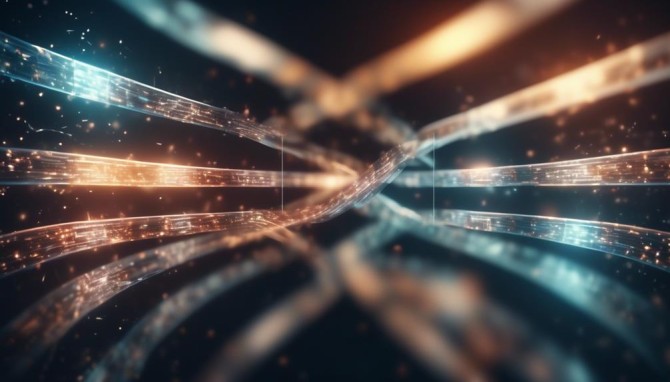








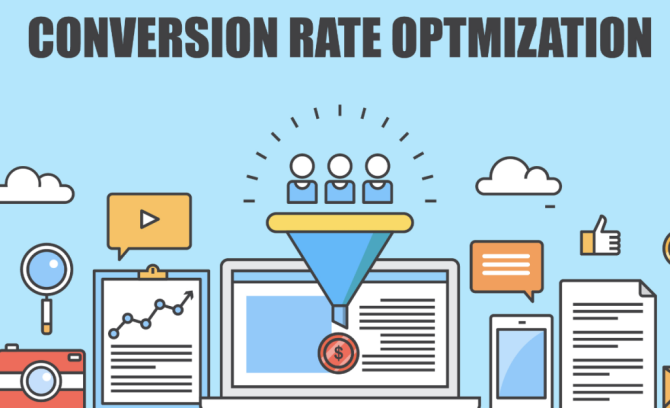
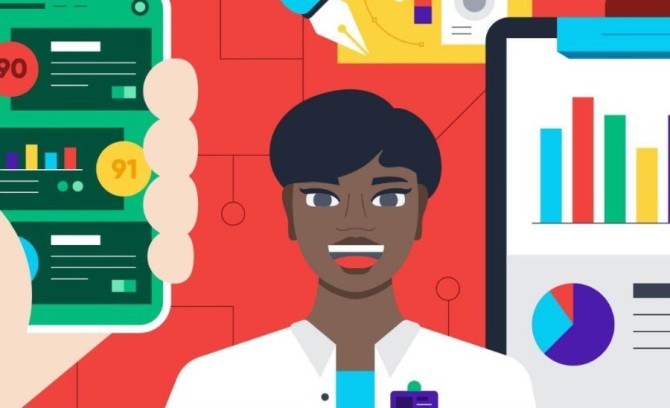
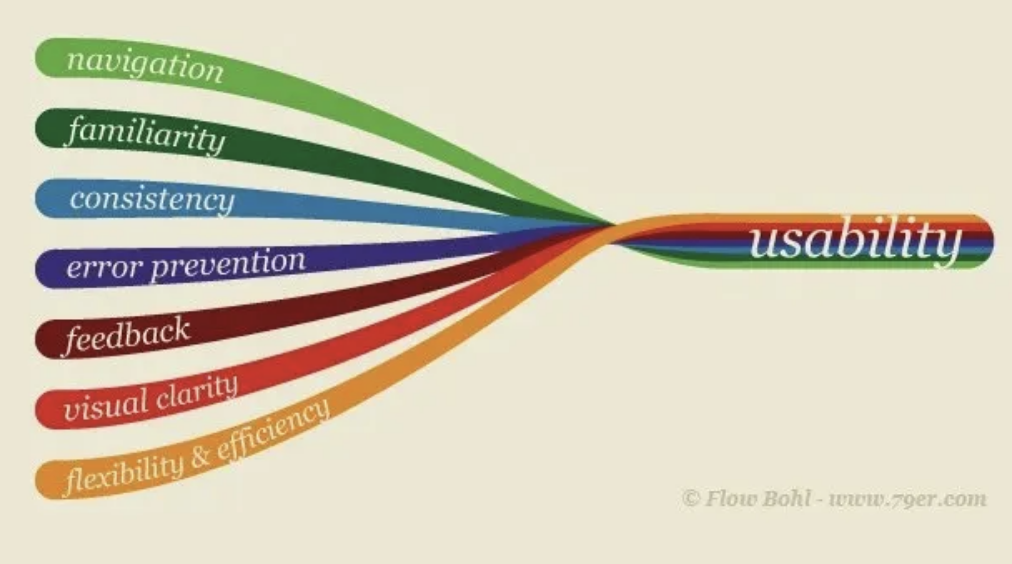




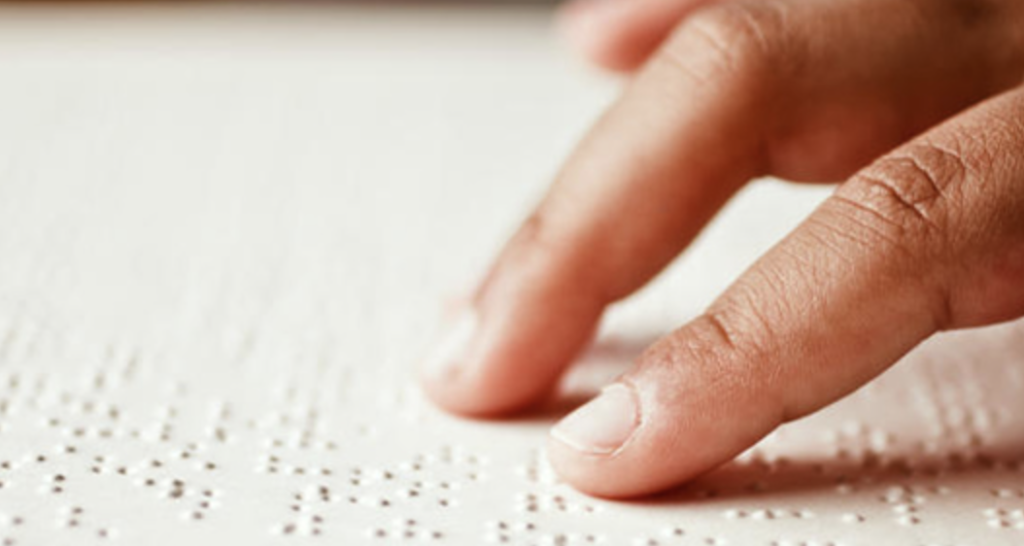

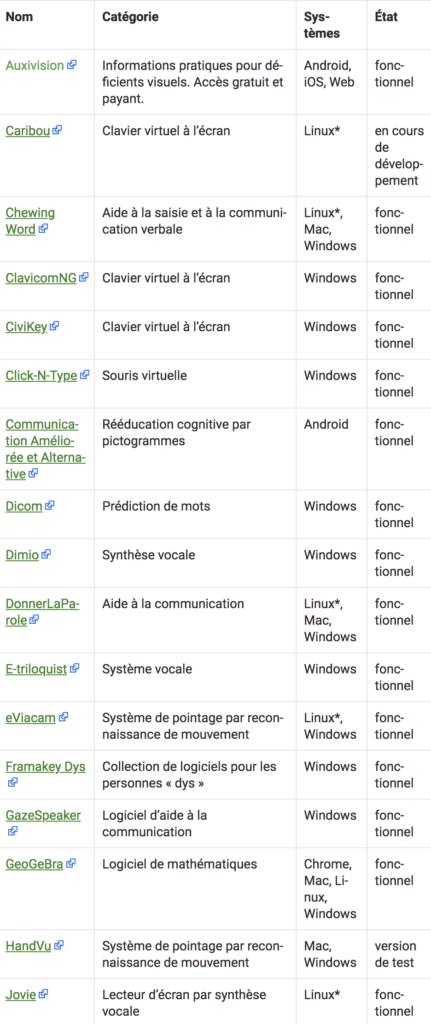
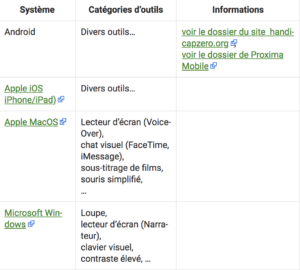
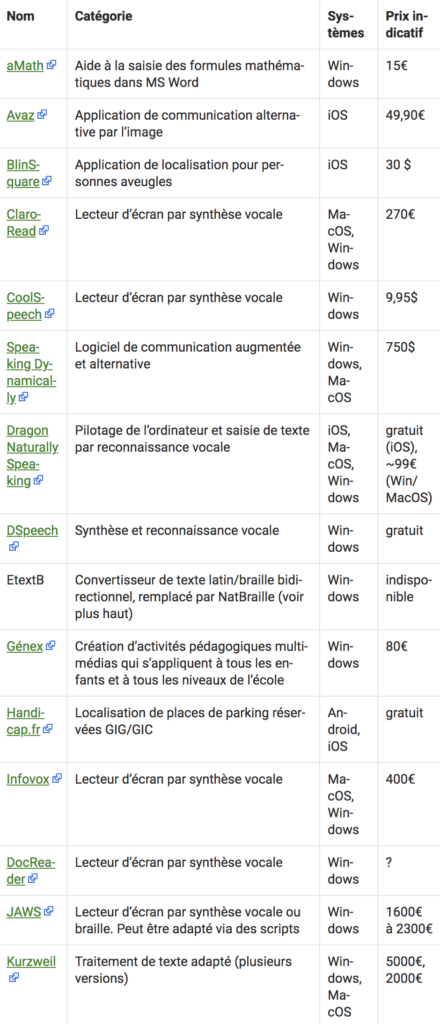





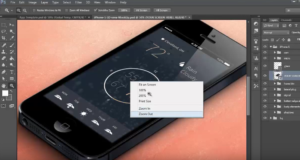
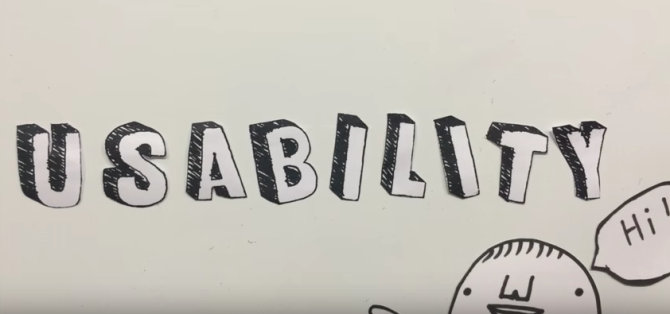

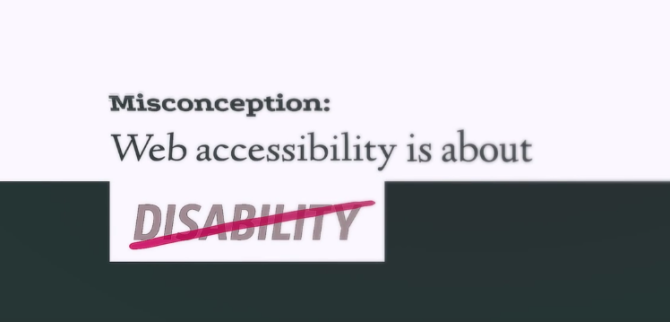


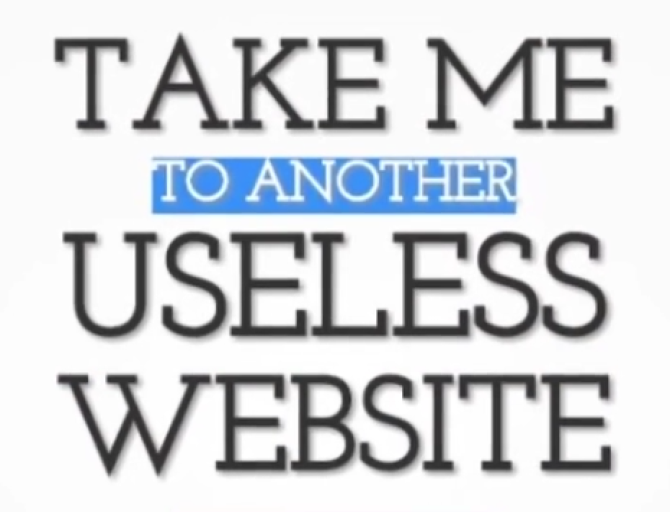
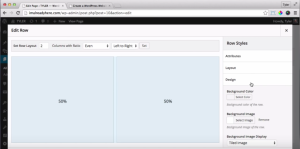


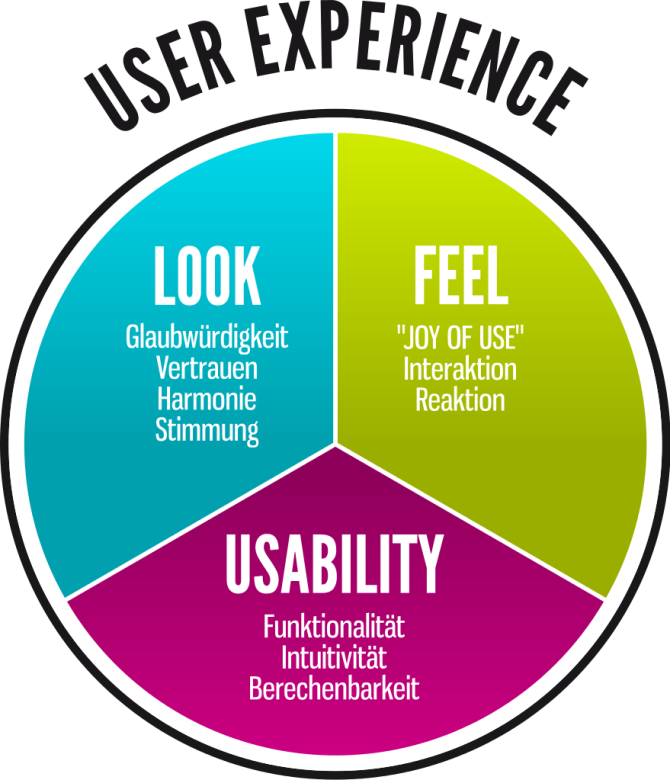

 – Simplicity
– Simplicity